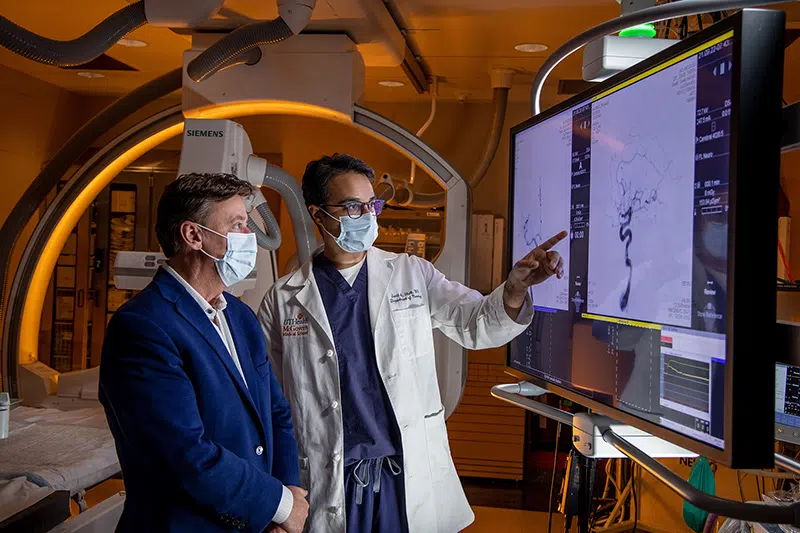Below are a list of common file types you will find available on our site for download. We have gathered links to download application viewers for those common file types. If you have questions or need assistance, please contact the webmaster.
- MS Office applications
- OpenOffice: An accessible alternative to the Microsoft file viewer. For MS accessibility options go to OpenOffice.
- HTML or HTM (Hypertext Markup Language): The Web versions of documents, complete with hyperlinks to referenced information, as available. Use these files if you want to read the document online with your browser.
- MOV (Quicktime Video Files): Video files on the Web. You must have a recent version of Quicktime or RealPlayer to play these files.
- MP3 (Audio Files): Audio files on the Web. You must have a recent version of RealPlayer or Windows Media Player to play these files.
- PDF (Portable Document Format): A universal file format that preserves the look and layout of a printed document. These files are accessible through a free viewer published by Adobe. Select this file type if you want to print a copy of the document. PDF files cannot be edited electronically. For PDF accessibility options go to http://access.adobe.com/. The newest version of Acrobat Reader has the ability to read documents aloud.
- RM, RMVB (Real Audio/Video): Audio and video files on the Web. You must have a recent version of RealPlayer to play these files.
- SWF (Flash): Adobe (previously Macromedia) Flash files. You must have a recent version of the Adobe Flash Player.